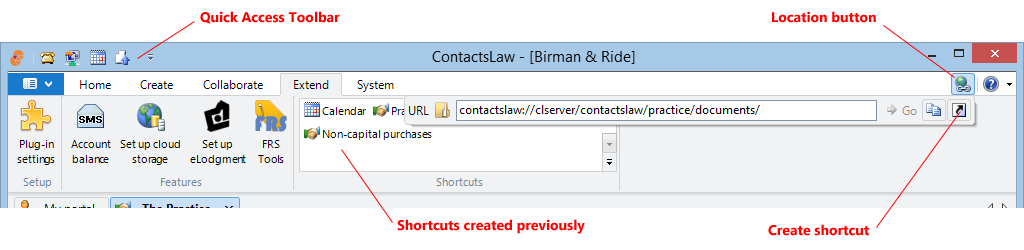Add frequently-used commands to the Quick Access Toolbar
ContactsLaw uses the familiar ribbon interface common to Microsoft Office and other modern Windows applications. A handy feature of this user interface layout is the Quick Access Toolbar, which allows you to place your most frequently-used commands in the title bar area of the main ContactsLaw window.
You can add most of the commands on the ContactsLaw ribbon to the Quick Access Toolbar by right-clicking and choosing the 'Add to Quick Access Toolbar' option. You can also use 'Customise Quick Access Toolbar' to add, remove and browse the list of available commands.
You can also bookmark particular locations within ContactsLaw and add these to the Quick Access Toolbar. Simply click the URL button and then 'Add shortcut'.